Choosing the right chiropractic EHR software can feel overwhelming. With so many options available, it’s important to focus on the features that truly make a difference for your clinic. In this blog, we’ll highlight the ten must-have features that help chiropractic practices streamline workflows, improve patient care, and stay compliant. Whether you’re upgrading your system or starting fresh, this guide will help you make an informed decision.

1. User-Friendly Scheduling System
Chiropractic offices handle dozens of appointments each day. A drag-and-drop calendar with color-coded views makes managing patient flow easier. Systems like Chiro Quick Charts also offer patient self-scheduling portals and appointment reminders to reduce no-shows.
2. Integrated Billing and Payments
Managing billing, insurance claims, and payments within the same system saves time and minimizes errors. Chiropractic EHR software should support eligibility checks, electronic claims submission, and patient billing. Chiro Quick Charts integrates these tools to streamline financial operations.
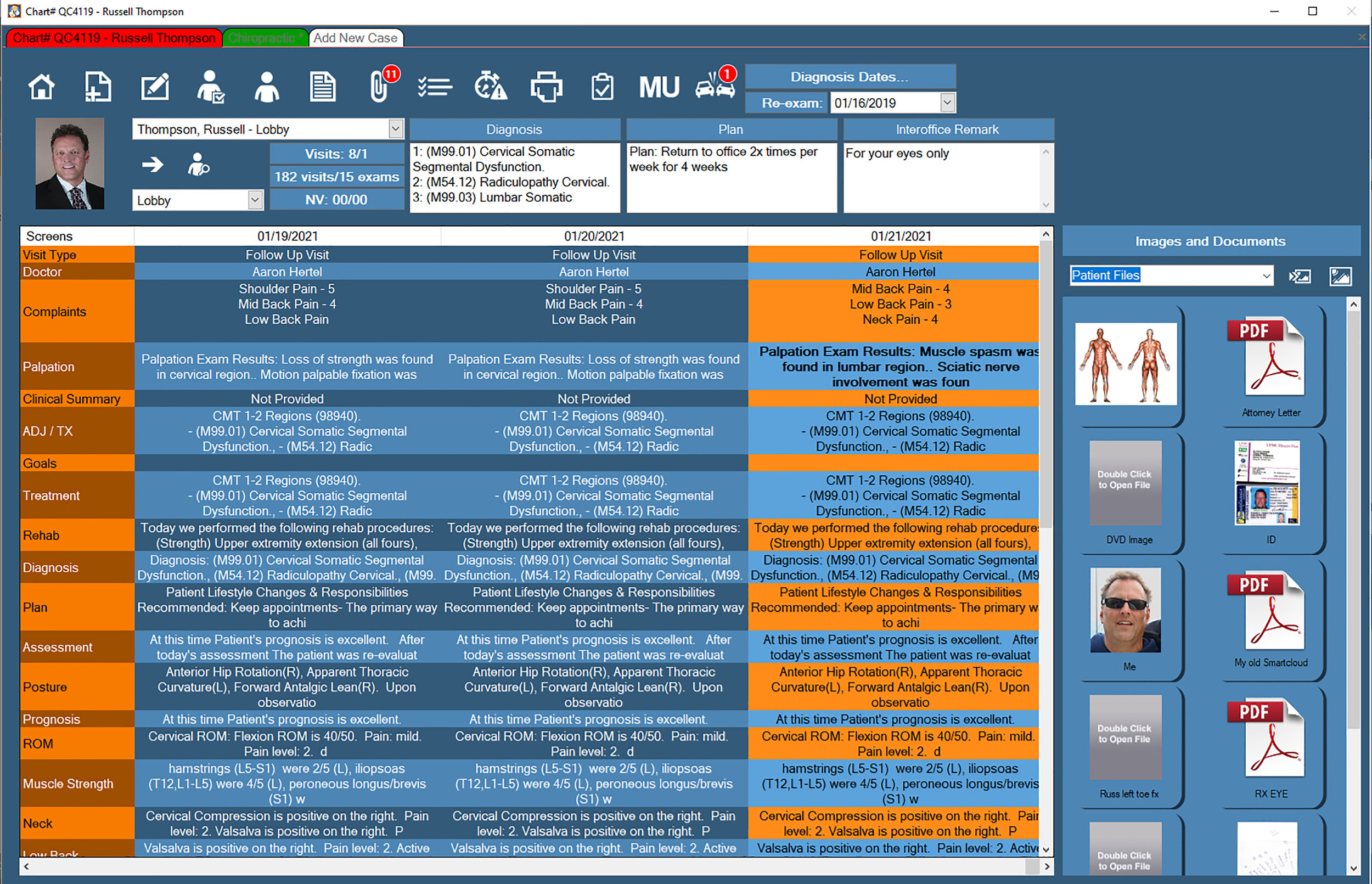
3. Customizable SOAP Notes
Every chiropractor has unique treatment styles. Your EHR software should allow for customizable SOAP note templates that reflect your clinic’s workflow. Chiro Quick Charts lets providers create personalized templates for faster documentation.
4. Digital Intake Forms
Paper forms slow down your front desk. Modern EHR software lets patients complete forms online before their visit. Digital intake speeds up check-ins and keeps your office organized.
5. HIPAA-Compliant Security
Patient data privacy is non-negotiable. Ensure your EHR system uses encryption, role-based access, and regular backups. Chiro Quick Charts is meaningful-use certified and follows strict HIPAA standards.
6. Reporting and Analytics
Chiropractic clinics need to track financial performance, patient trends, and operational insights. EHR software with built-in reporting tools helps you stay on top of your business. Chiro Quick Charts includes customizable reports and dashboards.
7. Remote Access for Providers
Sometimes, providers need to access patient records outside the clinic. Cloud-based EHR systems offer secure remote access. This feature is especially useful for multi-location practices or emergencies.
8. Integrated Patient Communication Tools
Effective communication improves patient retention. Look for software with text reminders, email notifications, and two-way messaging capabilities. Chiro Quick Charts supports automated reminders and communication tools.
9. Flexible Templates and Form Builders
Not all chiropractic offices operate the same way. A good EHR system includes flexible form builders and template options. Chiro Quick Charts offers Flex Forms for customizable patient intake and treatment documentation.
10. Reliable Customer Support and Training
Transitioning to new software requires help. Make sure your EHR provider offers responsive customer support and training resources. Chiro Quick Charts provides onboarding help, video tutorials, and U.S.-based support teams.
FAQ
Q1: How long does it take to train staff on new chiropractic EHR software? Most staff can learn basic functions within 1-2 weeks with proper training and onboarding support.
Q2: Can I transfer existing patient data into Chiro Quick Charts? Yes. Chiro Quick Charts offers data migration services to help move your records from paper files or other systems.
Q3: What happens if my internet goes down? Cloud-based systems like Chiro Quick Charts save data continuously. Once your connection is restored, work resumes where you left off.
Q4: Is there a free trial available? Chiro Quick Charts offers a free trial so practices can explore features risk-free before committing.
What's Next?
By focusing on these ten features, chiropractic practices can select an EHR system that fits their needs and supports long-term success. Chiro Quick Charts offers all these tools and more, making it a strong choice for modern clinics. To learn more or try it yourself, request a free demo today.
Empower your practice! Get a Free Demo Today!
Experience the power of a personalized demo with our expert software developer. Discover how Quick Charts can revolutionize your chiropractic practice with its seamless integration of cutting-edge technology. From simplified patient management to advanced analytics, our software empowers you to take your practice to new heights. Don’t miss out on the opportunity to see firsthand how Quick Charts can transform your workflow and enhance patient care. Schedule your demo today.

